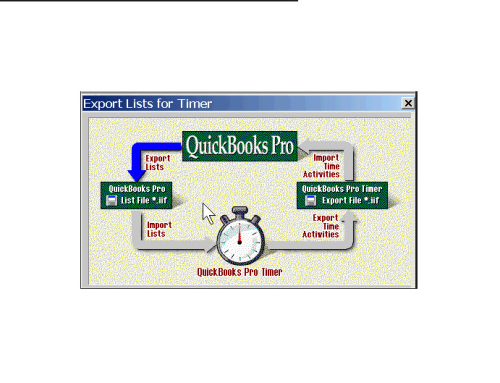Many of our GetMyTime customers have been sending feedback regarding the new site, and these suggestions help us to make the site much better. For instance, many GMT users shared feedback regarding the Reports page, and some new features of the Reports page were inspired by these suggestions.
The Reports page is now equipped with the Grouping feature, which allows you to view time entries by Project Group, User, Date, and Customer Job.

Grouping by User, in particular, helps administrators to quickly view employee-specific time entries for checking or reviewing the data. You can access the Reports page by clicking on Time > Reports.
If you regularly use the Under 40 Hours report (Time > Submit Time > Under 40 Hours), you will notice that the data is now laid out by date for easier viewing.